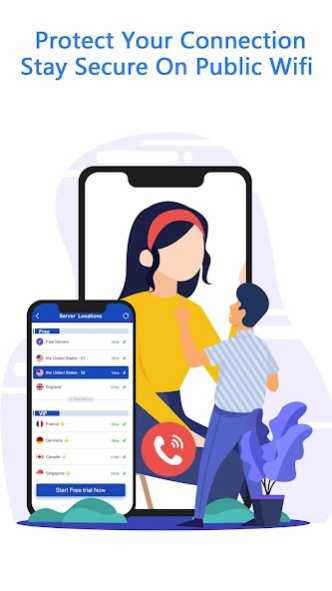Encrypt VPN - Secure Servers P 1.0.4
Free Version
Publisher Description
Encrypt VPN is the fastest and safest VPN to stay safe and completely private when accessing your favorite applications and websites!
Encrypt VPN provide a VPN service that protects you from data theft by using a virtual encryption shield ‘tunnel’ to secure your public/open Wi-Fi connections. Once secured, your communications are impossible to spy on.
WHY CHOOSE ENCRYPT VPN?
- Fast and Reliable: Large coverage of servers worldwide ensures the fastest service
- Unlimited: Use as much as you want without any limitations
- Simple: Start connecting with one-tap
- More Locations: Connect to servers in 65+ countries around the world
- 24/7 Customer Service: Get one-to-one support all the time
ENCRYPT VPN FEATURES
- Encrypt your connection on public Wi-Fi
Our private encryption VPN ‘tunnel’ prevents hackers from stealing your data via public/open Wi-Fi hotspots. Secure your Wi-Fi and privacy with our highly secure VPN service.
- Anonymous browsing
Browse websites anonymously and get private access. Use it to hide and anonymize your banking logins, chats, emails and payments.
- Choose your location
You can use Encrypt VPN to connect to servers around the world to access more online content, browse websites anonymously and get private access. Connect to servers through 1000+ popular locations in 65+ countries around the world.
About Encrypt VPN - Secure Servers P
Encrypt VPN - Secure Servers P is a free app for Android published in the System Maintenance list of apps, part of System Utilities.
The company that develops Encrypt VPN - Secure Servers P is Mad Fun. The latest version released by its developer is 1.0.4.
To install Encrypt VPN - Secure Servers P on your Android device, just click the green Continue To App button above to start the installation process. The app is listed on our website since 2022-03-07 and was downloaded 1 times. We have already checked if the download link is safe, however for your own protection we recommend that you scan the downloaded app with your antivirus. Your antivirus may detect the Encrypt VPN - Secure Servers P as malware as malware if the download link to com.encrypt.vpn.secure.servers.proxy is broken.
How to install Encrypt VPN - Secure Servers P on your Android device:
- Click on the Continue To App button on our website. This will redirect you to Google Play.
- Once the Encrypt VPN - Secure Servers P is shown in the Google Play listing of your Android device, you can start its download and installation. Tap on the Install button located below the search bar and to the right of the app icon.
- A pop-up window with the permissions required by Encrypt VPN - Secure Servers P will be shown. Click on Accept to continue the process.
- Encrypt VPN - Secure Servers P will be downloaded onto your device, displaying a progress. Once the download completes, the installation will start and you'll get a notification after the installation is finished.